Everyone’s favorite go-to website for disc golf course reviews, Disc Golf Course Review (hmm, wonder where they got the name?), finally has released their long-awaited mobile app, the equally cleverly named Disc Golf Course Review mobile app (Google Play, $4.99). Actually, it’s just Disc Golf Course Review. That’s it. And so far, it’s only available for Android, which is a bit puzzling in some ways, but makes sense in others [Update: Will be available on iOS in a few months!]. But that’s another topic for another time. Either way, it’s finally out! How does it stack up compared to the competition, to other established disc golf scoring apps? Well, there’s good news and bad news, but I’m optimistic.
And for the record, my current main scoring app is the pretty awesome Udisc, so that will be my comparison for a lot of things here.
Update: I posted a link to this review on the app topic in the forum, and Tim, head DGCR honcho, was awesome enough to respond. His responses, and my responses have been updated into this article. The responses definitely shed some good light on functionality and future releases.
The Concept
 From what I can tell, the overall goal of DGCR is to be a one-stop shop for all things disc golf. The way I’ve heard it mentioned before, and what I’ve been wanting (as well as others) is full implementation to the data on the website, specifically your DGCR profile data. So far, the only things that are implemented are course/shop/tournament listings, and round data. There’s no Friends List, there’s no Disc/Bag list, and the stats are minimal (although this may expand if you have a premium account, not sure). There’s definitely a good idea put forth here (duh), but I think there’s a ton of features missing that I would’ve expected to be baked in on release.
From what I can tell, the overall goal of DGCR is to be a one-stop shop for all things disc golf. The way I’ve heard it mentioned before, and what I’ve been wanting (as well as others) is full implementation to the data on the website, specifically your DGCR profile data. So far, the only things that are implemented are course/shop/tournament listings, and round data. There’s no Friends List, there’s no Disc/Bag list, and the stats are minimal (although this may expand if you have a premium account, not sure). There’s definitely a good idea put forth here (duh), but I think there’s a ton of features missing that I would’ve expected to be baked in on release.
The App
The app has your normal features. Scoring rounds, finding courses, keeping stats. But there’s some cool surprises, such as the ability to search for shops and tournaments, right from the home screen. All of the course/shop/tourney searches have the ability to do a typical form-based search, a GPS-based search with listed results ordered by ascending distance, and a map result centered on your GPS coordinates. All pretty handy, actually. The only other main icons are the New Round, Resume Round (which only shows if there’s a round to resume), and View Stats.
Round Scoring
Most people will find that the scoring card interface is the most important part of the app, and DGCR has an interesting take on it. Where apps like Udisc have one field where you either pick a number from a dropdown or use plus/minus buttons, here we have up to three fields per player per hole. There’s a Score, Putts, and Penalty column, with the player name at the left and the total to the right of the input columns. The header row has the tee color, hole distance, and par for the course. You can swipe left and right to get to previous and next holes, of course. And you’ll notice that at the bottom are numbers and the plus/minus buttons. And here’s where things get odd, but kind of cool.
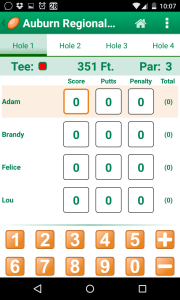 The design is trying to get you to do as many things in one tap as possible. By that philosophy, they want you to use the buttons on the bottom to enter scores. The way that the app is configured by default, the score fields auto-advance after entering a value. As you can see in my little screenshot here, Adam is up first, with his score highlighted. Let’s say Adam had a pretty good drive and gave him a look at feathers, but two-putted for par. You’d hit the 3 button, advancing the highlight to Putts, hitting the 2 button. It will then advance down to Brandy, where you’d do the same. Let’s say she par’d with one putt–3, then 1. Then it would advance down to the next player, etc etc…
The design is trying to get you to do as many things in one tap as possible. By that philosophy, they want you to use the buttons on the bottom to enter scores. The way that the app is configured by default, the score fields auto-advance after entering a value. As you can see in my little screenshot here, Adam is up first, with his score highlighted. Let’s say Adam had a pretty good drive and gave him a look at feathers, but two-putted for par. You’d hit the 3 button, advancing the highlight to Putts, hitting the 2 button. It will then advance down to Brandy, where you’d do the same. Let’s say she par’d with one putt–3, then 1. Then it would advance down to the next player, etc etc…
Let’s say that someone, say, yours truly, missed the mando… Because frankly, that’s pretty realistic. So you would put in your total score of, say, 5, 1 putt, and then your penalty–wait, wtf just happened?? Yeah, it skipped the penalty box and advanced to the next hole. So you have to either go back to the hole if it advanced to the next, or just tap on the penalty box and enter in the value. A bit annoying for those times you have to track your OBs, but this is kind of good. You don’t hit your OBs nearly as often as entering other scores (and if you do, you should, uh, fix that…), and it’s a good inspiration to try to avoid just not getting penalties. At least that’s my thinking. So far, playing a round or two with this entry is actually pretty quick, compared to even Udisc.
The one thing to look out for is that when you go to the next hole in the round, the order of players will change based on scores. Makes it difficult to enter in groups, if you’re looking in a certain order. But you can turn this off in the preferences, as well as disabling the Penalties and Putts columns. Very awesome.
Scorecards
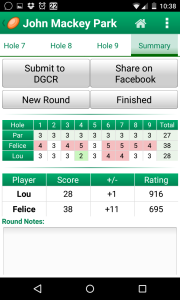 The final scorecards look decent enough, with the date/time, hole breakdowns for each player, and then each player’s line-item breakdown, with name, score, over/under, and round rating. This is pretty cool to me, actually, I’ve never given any consideration to what my round ratings are, nor do I really know the details as far as what goes into it [Update: Based on SSE for the individual course details], but it’s definitely one of my personal focus points for 2015 (PDGA membership and ranking, that is). After your last hole, the Summary tab has buttons for Submit To DGCR, Submit To Facebook, New Round, and Finished up top, with the cards and per-player breakdown in the middle, with Round Notes field at the bottom. Very cool, actually. And I’m glad to see a one-touch (mostly) post to FB option.
The final scorecards look decent enough, with the date/time, hole breakdowns for each player, and then each player’s line-item breakdown, with name, score, over/under, and round rating. This is pretty cool to me, actually, I’ve never given any consideration to what my round ratings are, nor do I really know the details as far as what goes into it [Update: Based on SSE for the individual course details], but it’s definitely one of my personal focus points for 2015 (PDGA membership and ranking, that is). After your last hole, the Summary tab has buttons for Submit To DGCR, Submit To Facebook, New Round, and Finished up top, with the cards and per-player breakdown in the middle, with Round Notes field at the bottom. Very cool, actually. And I’m glad to see a one-touch (mostly) post to FB option.
Unfortunately, all it does is post a blurb of text saying like “I played 9 holes at John Mackey Park and shot a 33” with a link to the course page on the DGCR website. This isn’t necessarily what I was hoping for, by a longshot. I get what they’re doing though… They’re driving traffic to their site, which is their goal. Makes sense. But at least bounce it to the round page with scores? I’d prefer to have a regular screenshot image of the scorecard. Udisc does this fantastically, and it’s a definite tradition with our group to post the screenshot after the round, tagging everyone who was playing.
Although the fact that you can submit straight up to DGCR from the app almost makes up for this. I mean, they would’ve had some serious explaining to do if it didn’t allow for it, but it’s pretty awesome. And you can submit for your friends to their DGCR accounts too, which is pretty friggin’ awesome. So that brings me to…
Pin Positions (Update)
This was initially a bullet point in the “Other Stuff” section below, but now with Tim’s response, I had some other ideas, and thought I’d break it out to a full write-up. What I said at first was:
Update: Cannot change par values for holes during the round (or anywhere else), and cannot specify which hole position is being used. Both are cool features in Udisc.
Update from Tim: Changing par/distances is coming in a future update. To choose a pin position though, you’ll have to update it on the site. The app reflects the information on the site.)
First of all, I want to correct that I stated that Udisc allows you to specify which pin position is being used. While yes, you can specify the hole number variant (hole 5a, 5b, etc), it’s not meant for pins. I tried using it for that at first, and it was just not practical. And Udisc defaults every course, every hole to par 3, allowing you to set the par yourself, which then it will remember until you change it again. So that was a bit unfair on my part. Whoops. Anyways, on to my response…
To that I say… Fun! However, on the website, when you go in to edit the round, there’s no way to choose what pin position the basket is in. At least, not that I can find. Yes you can alter the par and distance in the Edit screen on the website, but there’s no label for the pin position. So, you’d have to go pull up the course info, go to hole info, and look up the pin distance, and come back to the edit screen to pop that in. That’s a bit of effort, and I don’t like effort haha. I’d rather just not use pin positions. So what’s the solution?
The DGCR course database has the hole lists for the course. The hole lists have multiple pin positions as entered by the community, along with their distances. The data is there, obviously it’s able to be queried in this fashion. So if the app had a Pin button for each hole, which would have all of the pins for that hole as choices. Make your choice, and it will then attach the pin position name (“B”, or “C”, etc) to the hole, along with populating the proper hole distance and par value into the score card. Preferably, it will remember this choice for the next time you run the course, and just change it if the pin changed. The website edit course screen would also have this same function. I think it’s a much needed feature for both environments.
Social Features
DGCR Profile
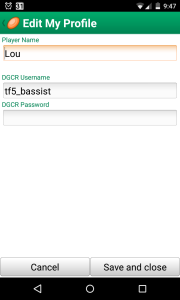 There’s really not much to put here… It allows you to enter your name, your DGCR username, and your DGCR account password. That’s it. Oh, and an option to Save Password for added players. But whenever you enter in your password and hit the Save And Close button (Seriously? How about just Save? lol) and go back in, the password isn’t shown there anymore. No masking dots, just nothing. Makes you wonder if your password was good or not…
There’s really not much to put here… It allows you to enter your name, your DGCR username, and your DGCR account password. That’s it. Oh, and an option to Save Password for added players. But whenever you enter in your password and hit the Save And Close button (Seriously? How about just Save? lol) and go back in, the password isn’t shown there anymore. No masking dots, just nothing. Makes you wonder if your password was good or not…
But yeah… There is really no ability to do anything with your profile, so until they actually fold functionality in to the app for your profile, you’ll set it up once, and never go back.
Adding Players And Their DGCR Accounts
The ability to add your friends’ DGCR accounts and submit everyone at once? Awesome. Asking for your friend’s DGCR account password? Exact opposite of awesome. Seriously, this is actually somewhat appalling. I don’t know how I’d feel about putting my password into someone else’s device. I don’t know if that data is encrypted in the data files. I don’t know if they have some sort of input recorder in place to skim the information as I enter it. This is just a massive security issue, and they need to get rid of it, and find another way around it. The website already requests your approval to add rounds from mobile, so, why not just use the username and make your friends approve the rounds? Hey, even folding this into the app functionality as a notification would be good.
Long story short: I would highly recommend NOT inputting your password into someone else’s device and app until this can be clarified, as I haven’t found that information yet. Granted, haven’t looked terribly hard, but still… But… I like the concept. Seems to be a recurring theme here haha.
Update from Tim:
For the passwords, if a friend submits a round and chooses not to save his password to your device, it’s just used the one time and thrown away. If your buddy does choose to let you store it (for the sake of convenience), it’s run through a hash and stored that way, no plain text. That’s also the reason you don’t see the dots in the password field, yours and everyone else’s password is actually never stored in an unhashed form in the app so there’s no way to know what you put there.
The alternative, as you suggested in the review, of just going by username. I thought about that and let’s say someone has tons of time on their hands and decides to fill peoples mobile queues up with bogus rounds to be a jerk. It just seemed like such a pain for people to have to deal with something like that versus either inputting your password after each round by passing the phone around the group or if it’s a trusted friend, allowing your password to be saved on their device. I just didn’t really think about the scenario of some shady character attempting to steal DGCR passwords after you play a round of disc golf with them, I figured people generally play with their friends.
My response:
This is awesome to know. For those who aren’t aware of what a hash is, it’s a way of processing passwords and basically jumbling them up so that they aren’t readable by humans (and most data scrapers). You take any random password of any length, and hash it into a fixed-length cryptic password. The new hashed password is created based on a second factor, a random value that dictates the hash process, called a salt value. Your actual password is paired with a salt, and then hashed into the unreadable stored cryptic password. It’s not technically infallible, but pretty damn close.
Tim’s point regarding not requiring passwords and just submitting via usernames is definitely a spam risk, as he mentioned. I suppose that if there were someone who decided to spam people with mobile rounds, clearing all those would be a serious pain in the ass on the website. There’s no checkbox/bulk actions that I’ve seen on the mobile round approval screen. So this makes sense.
My suggestion (which ties into the mention of friends lists elsewhere in this article) is that the player lists primarily pull from your DGCR friends list first. Any non-DGCR members you play with then could be added manually, and eventually linked over to an account when they sign up for DGCR (as they damn well should haha). But I do realize this may require a whole rework of how that component works, not just adding friends lists. So… Feature Request!
Disc Catalog
Doesn’t exist at all. Sadface.
Facebook Integration (Or other social sites)
Pretty much doesn’t exist, as mentioned above. This doesn’t cut it, for me. Allow for some freedom in exporting. As a CSV and as an image are two pretty popular choices that seem to be in most apps.
Update from Tim:
I am planning on adding the facebook screenshots, emailing of scores and some other features down the road. Course maps are available for just about every course, you could just download it through the app and bring it up at any point… often times easier to follow than a google GPS style map. The focus now is on squashing bugs in the Android app as they come up and getting the iOS version out the door. Once iOS is out, updates will be released simultaneously on both platforms (for free). No in-app purchase non-sense, I hate that.
Awesome. Honestly, native FB integration doesn’t even need to necessarily be there… Just the ability to export a graphic of the score card as an image. Maybe have that image auto-populate a description/caption to a link to that round on the website (if that’s a publicly viewable thing, I haven’t tried haha). This way, traffic is still driven to the site in a way.
App design
Design
I know they’re matching their site look, and possibly recycling a good amount of resources here and there, but the app is treading very dangerous waters in the visual department. It doesn’t look, well… shitty… In fact, it actually kind of does look good. But for being released in Q2 of 2015, releasing on Android… The design language has not adhered to anything even close to modern for Android in the past year. It somewhat goes along with the Jelly Bean design language, almost, but nowhere near Kit Kat, and especially Lollipop. It just feels a bit dated and clunky. I hope that this is because of what I’m sure was a very long development window, and they didn’t want to rewrite for Kit Kat/Lollipop and Material Design. But I highly suggest that the devs do this, it really does matter. Like I said, it’s not bad, mostly, but it just doesn’t feel very “Android”, nor is it anywhere close to being a sexy app. Udisc, which is probably the best looking Android scoring app out there, also has a ways to go with Material Design and modern Android design language though. But still, hands down, Udisc is the better looking app, very clean and crisp.
Update from Tim:
The development cycle was indeed ridiculously long and I switched developers half-way through so that’s why you don’t see a hamburger menu, etc. It might make it feel more modern but from a functionality perspective, I don’t think it would be significant. Since I’m paying for each and every feature and adjustment made, I’m going with function over aesthetics for the time being 🙂
Interface and User Experience
Actually, it’s pretty easy to use out in the field. I’m not sure about how I feel with the pre-round details form, with weather, round details, blah blah blah… It feels cluttered. I just skip it, really. But the way you enter scores is great. Super fast, really. I think the menus need to be reworked though, and we need to get away from the overflow buttons on the right and align with the modern design language of using the hamburger button at the top left (three lines) and the slide out tray on the left side, just like other modern Android apps (and Udisc). It feels like there’s too many odd little menu choices, when it could be pared down some. But again, for a first public release, it’s definitely usable.
Other Features
And now for a list of things I like and don’t like…
- I like that adding a new custom course is super easy
- I like that you can find courses based on Recently Played and All Played courses.
- GPS listing is fast
- You can’t create your own course map to submit like you can with Udisc
- There’s no measuring throw feature like Udisc. When that rolled into Udisc, it was HUGE.
- No messages alerts (yet) from the website
- If you swap out to another app, you may have to wait for the app to reload, involving a splash screen, tapping Resume Round. It’s a bit sluggish.
- Update from Tim: Premium requirements have been removed for importing your existing DGCR rounds. This is fully awesome. Some extra features are available to premium members, such as more data syncing, or whatever. That’s dumb. I don’t want to pay for the app, then pay for the membership for just a tiny set of features I don’t REALLY need. If that’s the model here, make the app free for premium members. Or just make the app free in general and put in WAY more premium features (but don’t cripple the free version beyond reason). Or, whatever, it’s not my app haha.
- I’m sure there’s more that I’m forgetting
Bottom Line
Maybe this is a bit unfair of a review. I even meant it to be much shorter, but just got on a roll. But here’s the basics… It’s less than a week old or so, it’s $4.99, and has a solid scoring component. For those who live and die by DGCR, it’s going to be invaluable. For the rest of us, I don’t necessarily see this replacing our previous go-to scoring apps. Not yet. But seeing as DGCR is pretty much the 800lbs gorilla in the disc golf community, if they do this right, it’ll win plenty of fans and daily users. It hasn’t utterly crashed on me (or even minor crashes) yet, and I see nothing but potential here, despite the initial disappointment of not seeing much social/site features. The opportunity is there, the tech is there. Yeah, there’s a few more features from the app for premium members, but really? Paying twice? Not sure how I feel about that.
But as far as the app itself goes, it’s solid. If you use DGCR, and don’t need some of the extra features that Udisc and some others may have, you can’t go wrong with this app. Personally, I’m going to be playing with it throughout the next few weeks and give it a solid, honest attempt, so we’ll see how that goes.
![Disc Golf Course Review Mobile App Hits Android [UPDATED] 1](https://www.sacramentodiscgolf.com/wp-content/uploads/2015/03/10896180_10152664899326581_1741525654871190980_o.jpg)
![Disc Golf Course Review Mobile App Hits Android [UPDATED] 2](https://www.sacramentodiscgolf.com/wp-content/uploads/2015/03/10896180_10152664899326581_1741525654871190980_o-150x150.jpg)
![Disc Golf Course Review Mobile App Hits Android [UPDATED] 3](https://www.sacramentodiscgolf.com/wp-content/uploads/2015/03/Screenshot_2015-03-07-21-48-21-150x150.png)
![Disc Golf Course Review Mobile App Hits Android [UPDATED] 4](https://www.sacramentodiscgolf.com/wp-content/uploads/2015/03/Screenshot_2015-03-07-21-47-51-150x150.png)
![Disc Golf Course Review Mobile App Hits Android [UPDATED] 5](https://www.sacramentodiscgolf.com/wp-content/uploads/2015/03/Screenshot_2015-03-07-21-46-39-150x150.png)
![Disc Golf Course Review Mobile App Hits Android [UPDATED] 6](https://www.sacramentodiscgolf.com/wp-content/uploads/2015/03/Screenshot_2015-03-07-21-45-55-150x150.png)
![Disc Golf Course Review Mobile App Hits Android [UPDATED] 7](https://www.sacramentodiscgolf.com/wp-content/uploads/2015/03/Screenshot_2015-03-07-21-45-33-150x150.png)
![Disc Golf Course Review Mobile App Hits Android [UPDATED] 8](https://www.sacramentodiscgolf.com/wp-content/uploads/2015/03/Screenshot_2015-03-07-22-07-35-150x150.png)
![Disc Golf Course Review Mobile App Hits Android [UPDATED] 9](https://www.sacramentodiscgolf.com/wp-content/uploads/2015/03/Screenshot_2015-03-07-22-38-27-150x150.png)
![Disc Golf Course Review Mobile App Hits Android [UPDATED] 10](https://www.sacramentodiscgolf.com/wp-content/uploads/2015/03/Screenshot_2015-03-07-22-06-51-150x150.png)